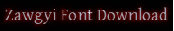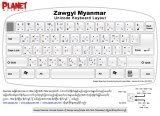Java platform ( jar ) အသံုးၿပဳေသာ Nokia , Sony Ericsson Mobile Phone မ်ားအတြက္သာ ၿဖစ္ပါတယ္ ။
Application ထုတ္လုပ္သူကေတာ့ Sm³ Technology ၿဖစ္ပါတယ္ ။
Update Code A တြင္ 2508
Update Code B တြင္ 9125 ဟု ရိုက္ထည့္ျပီး
OK ကို ႏွိပ္ပါ။
ကဲ .... ၂၀၁၂ ၿမန္မာ ၿပကၡဒိန္ အသံုးၿပဳလို ့ရပါၿပီ ။
Jar file ကို ဒီမွာေဒါင္းပါ ။
အဆင္မေၿပရင္ ၿပန္ေၿပာခဲ့ပါ ။
Application ထုတ္လုပ္သူကေတာ့ Sm³ Technology ၿဖစ္ပါတယ္ ။
Mobile Phone အတြက္ ၂၀၁၂ ၿမန္မာ ၿပကၡဒိန္ ကို ေဒါင္းလုပ္ ဆြဲပါ ။
အဲ့ဒီ File ကို Phone ရဲ ့ Memory Card ထဲသို ့ထည့္ပါ ။
Phone မွ တဆင့္ Memory Card Location သို ့သြားပါ ။
Install လုပ္ပါ ။
ဒီလိုၿမင္ရပါမယ္ ။
ဒီလိုၿမင္ရပါမယ္ ။
Update Code A တြင္ 2508
Update Code B တြင္ 9125 ဟု ရိုက္ထည့္ျပီး
OK ကို ႏွိပ္ပါ။
ကဲ .... ၂၀၁၂ ၿမန္မာ ၿပကၡဒိန္ အသံုးၿပဳလို ့ရပါၿပီ ။
Jar file ကို ဒီမွာေဒါင္းပါ ။