၁၅၀၀ တန္ CDMA ဖုန္း ( Android handset အမ်ိဳးအစား) မ်ားအတြက္ အင္တာနက္ Setting ထည့္နည္း
Internet Setting ထည့္နည္း
၁ – ဖုန္းရဲ႕ Setting ထဲကို၀င္ပါ
၂ – Wireless & networks ထဲ၀င္ပါ (သုိ႕မဟုတ္) Android version 4.0 ႏွင့္အထက္ဖုန္းမ်ားျဖစ္ပါက Wireless & Network က႑ေအာက္က More… ထဲသုိ႕၀င္ပါ။
၃ – Mobile networks ထဲကို၀င္ပါ
၄ – Access Point Names ကို၀င္ပါ
၅ – Menu Key ( မ်ဥ္းေၾကာင္းသံုးေၾကာင္းထပ္) ကိုႏွိပ္ၿပီး New APN ကိုႏွိ္ပ္ပါ
၆ – ေအာက္ပါအတိုင္းလိုက္ျဖည့္ပါ
Name – မိမိႏွစ္သက္ရာ ( ႀကိဳက္တဲ့နာမည္ေပးပါ။ ဥပမာ – mectel )
APN – #777
Proxy – ဘာမွမထည့္ပါ
Port – ဘာမွမထည့္ပါ
username – mectel@c800.mm
Password – 0000
Server – ဘာမွမထည့္ပါ
MMSC – ဘာမွမထည့္ပါ
MMS Proxy – ဘာမွမထည့္ပါ
MMS Port -ဘာမွမထည့္ပါ
MMC – 414 လို႕ေပၚေနရပါမယ္
MNC – 01 လို႔ေပၚေနရပါမယ္
Authentication Type – PAP or CHAP
APN type – * ( * ဒါေလးပဲေရးလိုက္ပါ )
APN Protocol = IPv4 ကိုေရြးပါ
ဒါေတြအားလံုးၿပီးသြားရင္ menu key ကိုႏွိပ္ၿပီး Save (or) Done ကိုႏွိပ္ပါ
ဒါဆုိရင္ အင္တာနက္ setting ထည့္ျခင္းအဆင့္ျပီးပါျပီ။
ဖုန္းအင္တာနက္ကြန္နက္ရွင္ကုိဖြင့္နည္း
ဖုန္းကေန အင္တာနက္စတင္သုံးစြဲမယ္ဆုိရင္ ေအာက္ပါအတုိင္းလုပ္ရုံပါပဲ။
၁ – setting ကို၀င္
၂ – Wireless & Networks ထဲကို၀င္
၃ – Mobile Network ထဲကို၀င္
၄ – Data Enable ကို အမွန္ျခစ္ေပးလိုက္ပါ
ဒါဆိုရင္ သင့္ဖုန္းရဲ႕ Notification Bar ( အေပၚဘက္ လိုင္းအားၿပေသာေနရာ နံေဘး) တြင္
အေပၚတက္ေအာက္ဆင္း ျမွားေလးတစ္ခုေပၚလာပါ့မယ္ အင္တာနက္စသံုးလို႕ရပါၿပီ။
Credit to : http://www.myanmarmobileapp.com










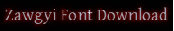

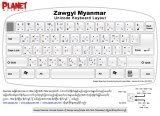

3 မွတ္ခ်က္ ။:
Aw, this was an incredibly nice post. Taking a few minutes and actual effort to produce a superb article… but what
can I say… I hesitate a lot and don't seem to get nearly anything done.
Here is my blog ... Pure Garcinia Cambogia
Yes! Finally someone writes about male enhancement.
My web blog: ezraeuban
I'm impressed, I have to admit. Seldom do I come across a blog that's equally educative and interesting,
and without a doubt, you've hit the nail on the head. The problem is something which too few people are speaking intelligently about. I'm very
happy that I stumbled across this during my hunt for something
concerning this.
my weblog ... Vydox Review
Post a Comment