Webpage ေတြကို PDF File အၿဖစ္သိမ္းခ်င္ ပါသလား ????
ဒါမွမဟုတ္ Microsoft Word , Microsoft Excel အစရိွတဲ့ File မ်ားကို PDF အၿဖစ္ ဖတ္ခ်င္ပါသလား ?
CutePDF Writer ေလးးကို ေဆာင္ထားသင့္တယ္ေနာ္ ။
အခုတင္ထားေပးတာကေတာ့ CutePDF Professional Version 3.3 ပါ ။
Full version ၿဖစ္ေအာင္ Serial Key ေလးပါ ထည့္ထားေပးပါတယ္ ။
CutePDF Pro Version က PDF File အၿဖစ္ေၿပာင္းတာအၿပင္ ဘာေတြ ပိုလုပ္လို ့ရသလဲဆိုေတာ့ .....
မူရင္း Site မွာသြားေလ့လာႀကည့္လည္း ရပါတယ္ ။
အဲ့ဒီမွာ Pro ကို Free ေတာ့မရဘူးေနာ္ ။
ဒီမွာ ယူပါ ။
Password : wahgyi
ဒါမွမဟုတ္ Microsoft Word , Microsoft Excel အစရိွတဲ့ File မ်ားကို PDF အၿဖစ္ ဖတ္ခ်င္ပါသလား ?
CutePDF Writer ေလးးကို ေဆာင္ထားသင့္တယ္ေနာ္ ။
အခုတင္ထားေပးတာကေတာ့ CutePDF Professional Version 3.3 ပါ ။
Full version ၿဖစ္ေအာင္ Serial Key ေလးပါ ထည့္ထားေပးပါတယ္ ။
CutePDF Pro Version က PDF File အၿဖစ္ေၿပာင္းတာအၿပင္ ဘာေတြ ပိုလုပ္လို ့ရသလဲဆိုေတာ့ .....
မူရင္း Site မွာသြားေလ့လာႀကည့္လည္း ရပါတယ္ ။
အဲ့ဒီမွာ Pro ကို Free ေတာ့မရဘူးေနာ္ ။
Features Highlight
- Replace the contents of a page
- Merge Multiple interactive PDF Forms into one PDF Form
- Add Reduce File Size tool (in File menu)
- Add Hierarchical Bookmarks to a PDF Document
- Use the Typewriter tool to type text anywhere on a PDF page
- Set information on PDF document with Initial View options
- Convert PDF document to image file
- Create custom text or graphic stamps
- Add Image, Crop Page and Move Pages using Drag and Drop Tool
- Use forms tool to create and edit interactive form fields
- Use commenting tools to add note, text, link, highlighting, file attachment and other markup
- FTP Upload Functionality
- Scan to PDF Functionality
- Create hyperlinks using Drag and Drop Tool
- Digitally Signing PDF Documents
- Easily Create, Preview and Email PDFs with CutePDF Writer
- Make Compact, Double-sided PDF Booklets
- n-Up Pages (impose) to save paper and inks when printing hard copies
- Extract, Reorder and Duplicate pages
- Combine Multiple PDF Documents into one PDF File
- Add Headers and Footers with Data, Time, Page Numbers, Bates Number, etc.
- Rotate Pages
- Resize Pages to any Paper Size
- Insert Blank Pages into a PDF Document
- Delete Pages
- Add Stylized Text Stamp
- Add Watermarks
- Overlay Pages to Add Backgrounds, Letterhead or Forms
- Add Passwords and Set Security Options to Protect Your Valuable Documents
- Apply the Pre-saved Settings in One Step
ဒီမွာ ယူပါ ။
Password : wahgyi






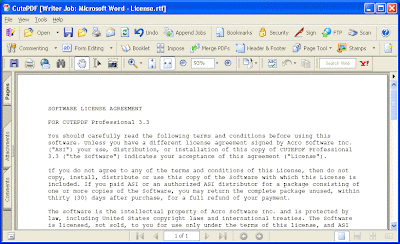

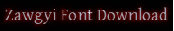

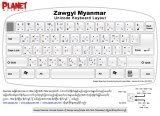

0 မွတ္ခ်က္ ။:
Post a Comment